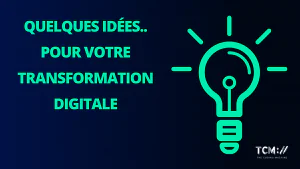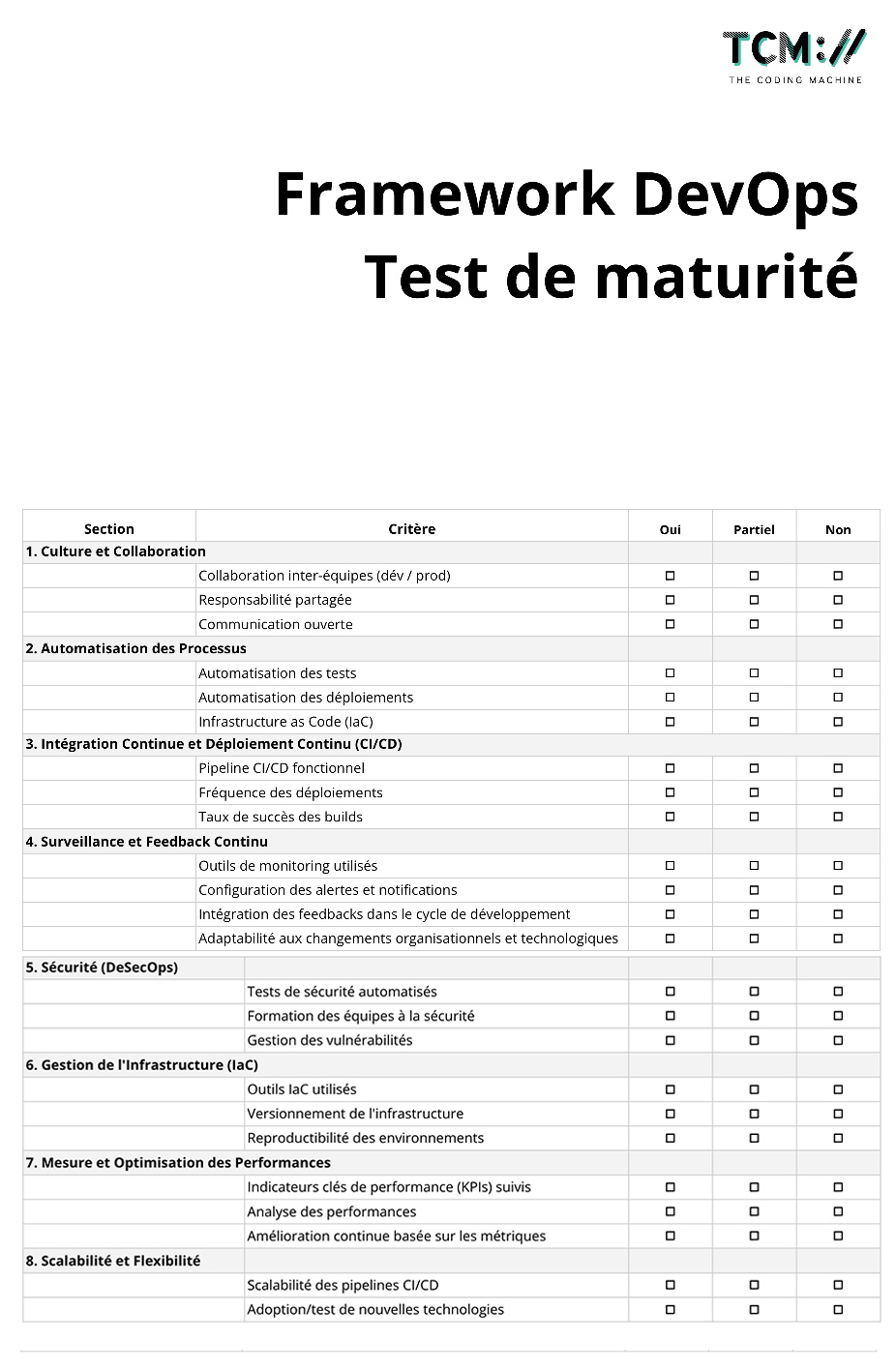7 tools to test the performance of a website
To diagnose possible malfunctions and test the performance of a website, several analysis tools exist.
Useful for simulating the operation of a website or application and investigating resource usage in greater depth, these tools will allow you to optimise your web performance and identify underlying problems.
Tools to reproduce web performance problems
The more optimisations are made, the more complex it is to reproduce the conditions under which performance degrades. But knowing if you are running the right test case is a step you should not neglect! To help you test the performance of a website, here are 4 tools:
This is a performance evaluation tool for your web server that indicates the number of requests per second that your application can handle.
- Strength: You can simulate the massive arrival of users on a page.
- Weakness: It is not designed to effectively simulate the activity of one or more users.
2- JMETER
It allows to simulate a large number of concurrent requests and therefore to simulate the behaviour of the site with a large number of visitors. It produces a graphical summary of the test results.
- Strenght: It allows you to test the performance of a website, but also many other elements (mail servers, JDBC connection, etc.)
- Weakness: It is difficult to create a test set that is representative of the exact behaviour of the application
It allows you to perform tests by simulating the activity of one or more users on a website. Thanks to the Firefox plugin, you can also “record” a scenario and replay it at will.
- Strenght: It allows the same scenario to be played several times in parallel.
4- BATCHS DE REQUÊTES SQL
This web site performance testing tool allows you to obtain a list of all the requests made to the database during the execution of a representative scenario, then replay it to simulate the impact of the application on the load of your data server.
You also have the possibility to replay the batch in a unitary way to measure the performance gain or to launch several batches to simulate a peak in activity.
For this you have 2 options:
- Write to an application-level query log
- Configure MySQL to track all requests
Investigative tools to test the performance of a website effectively
The solution may sometimes be obvious, but in some cases it is necessary to clarify the diagnosis in order to apply the appropriate correction. Tools to further investigate the use of resources are then useful to carry out your testing process.
1- Apache Logs
“Ouch! Response times are getting worse under load! Yet my site responds correctly under normal circumstances.”
Apache Logs track all requests made to the Apache server. By configuring them correctly, you will be able to obtain the response time of your site. Ideal for visualising the behaviour of your site according to the number of users connected!
2- MySQL Logs
“MySQL consumes too much CPU! “My hard disk is full!
MySQL logs track the activity of your data server. The simple log can tell you about the stability of the MySQL server. Finally, the slow queries file lists all the requests whose execution time is greater than a given threshold.
3- XDebug
“PHP consumes a lot of CPU!
The Profiler function allows you to analyse the execution times of your PHP code. It allows you to determine the time spent in each function of the code, and thus identify which part of the code is less efficient.
However, before using any of these tools, it is essential to understand your performance problems. Indeed, the implementation of these tools is sometimes very time-consuming.
Publié le 16 March 2022